CyrilVladisla
Imperial Majesty
- Joined
- Dec 2, 2013
- Messages
- 12,542
- City
- Conneaut
- Country
- United States
In Your account of my account, I have removed all the checkmarks in PREFERENCES that indicated I get emails sent.
Does this mean I will not get any emails of a TRF nature?
I ask because several years ago an incident occurred where emails that said they were coming from TRF were not actually coming from TRF.
I am still getting an email from TRF.
I have unchecked all checkmarks so I do not receive any emails.
Why am I getting an email?
I have just received another TRF email.
How does one quit receiving emails from TRF?
I am getting emails from TRF when I have previously removed all such requests from Account Preferences. What is going on?
Does this mean I will not get any emails of a TRF nature?
I ask because several years ago an incident occurred where emails that said they were coming from TRF were not actually coming from TRF.
I am still getting an email from TRF.
I have unchecked all checkmarks so I do not receive any emails.
Why am I getting an email?
I have just received another TRF email.
How does one quit receiving emails from TRF?
I am getting emails from TRF when I have previously removed all such requests from Account Preferences. What is going on?



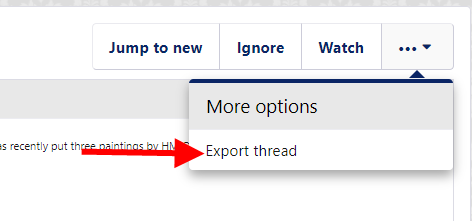
 This solution works well when I am logged in, but is there a method to access the print view while logged out, as in the previous version?
This solution works well when I am logged in, but is there a method to access the print view while logged out, as in the previous version?