Lori138
Nobility
- Joined
- Mar 18, 2018
- Messages
- 251
- City
- Somewhere
- Country
- Canada
Love the new look, but how do I block threads I am not interested in? I could do so on the old forum
Just click on the thread title in a subforum (threads with new posts are bolded), that'll bring you to the first post you haven't read, yet. Be aware, that it'll only work from the second time you visit a thread since the update, as the old read status hasn't survived conversion.I miss the “view first unread” option or am I probably missing how to get there now?
This explains so much ~ thank you.Just click on the thread title in a subforum (threads with new posts are bolded), that'll bring you to the first post you haven't read, yet. Be aware, that it'll only work from the second time you visit a thread since the update, as the old read status hasn't survived conversion.
best wishes Michiru
I noticed we don't navigate to the last page available when we log in and select a thread topic. It's okay, I just have to get used to notice the first post I see could be like 15 years old and not 15 mins old and navigate to the last pages to get today's conversations.I miss the “view first unread” option or am I probably missing how to get there now?
 As Michiru explained, this is a temporary issue. All threads ight now show up as unread. Once you've visited a specific thread, it will take you to any new posts in the future.
As Michiru explained, this is a temporary issue. All threads ight now show up as unread. Once you've visited a specific thread, it will take you to any new posts in the future.There is also the Option of Mark Forums as Read. It is the Menue on the side near the Forums Logo. Afterwards you will again on the last side of a ThreadAs Michiru explained, this is a temporary issue. All threads ight now show up as unread. Once you've visited a specific thread, it will take you to any new posts in the future.
There seems to also be a 'Jump to New' button on top of the page in each thread (although it disappeared for this one; probably because I already was a the newest post?).
If you click on a member profile it should be one of the options that pops up.Looks good.
But where is ignore button?
Threads with new posts you mean? If so, this seems to be your first visit back, so everything is still marked unread. Easiest way is to mark all forums read, then look for your favorite threads and, just for one time, look at the last post date and if there seems to be something new, click on the date in the right column in a subforum, that'll transport you to the last post in a thread. Next time you come here subforums with new posts will be in bold, as will thread titles inside the forums, then you just have to click the thread title and you're at the first new post.I like the new look! But would it be possible to highlight the actual news of today by signaling them bold or something? In the previous version they were easier to indentify.
@maria-olivia, How are you lost?I am lost !
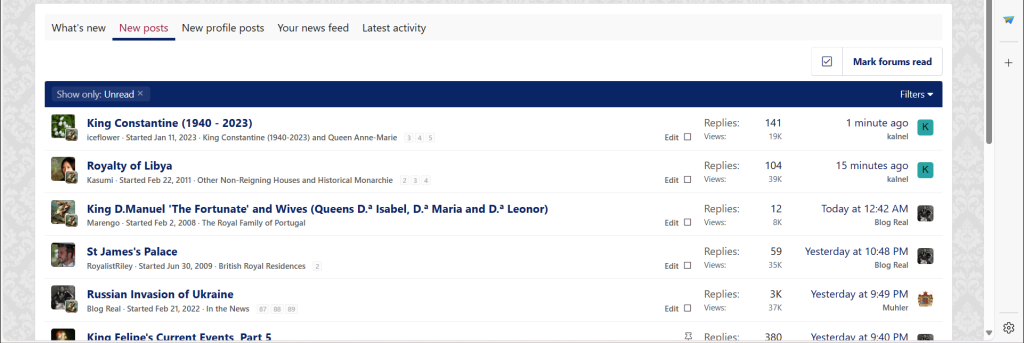
I wonder whether it might work if you leave out the number at the end? That seems the part that is updated each time you want to view 'new posts'. New postsWhat is the hyperlink to see new posts, I want to bookmark it and be able to click and get to new posts.
This was the link in the previous version but I now get an error message.
Oops! We ran into some problems.The requested forum could not be found.
With the new version, I bookmarked the new posts links a couple of times but when I click on this bookmark, it takes me to the new posts from earlier, it is not updated.
New posts
www.theroyalforums.com
I think this is working, thank you very much!I wonder whether it might work if you leave out the number at the end? That seems the part that is updated each time you want to view 'new posts'. New posts
Hover over someone's avatar or nickname in a post and click on "start conversation", or search for a member in the members menu (unfortunately the member list is disabled here), visit the profile and use the same "start conversation".How do I now send a private message?
I thought the same at first, but after a day or two of using it, I've come to like it even better than the old look.It seems to be just me, but I found the old version easier for the eye. I'm not a fan of the new oneToo much going on.
Thanks, but I think this is not a private mail, everybody can read it?Hover over someone's avatar or nickname in a post and click on "start conversation", or search for a member in the members menu (unfortunately the member list is disabled here), visit the profile and use the same "start conversation".
best wishes Michiru


Yes an excellent new look and hard work behind the scenesI really like this new versionWell done everyone who has worked on it !

