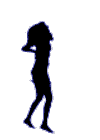Osipi
Member - in Memoriam
- Joined
- Jul 2, 2008
- Messages
- 17,267
- City
- On the west side of North up from Back
- Country
- United States
I'm the type of person who always expects the worst.
So I've been wondering:
Where do we poor members go to get info, if the TRF for whatever reason goes down for several days, all of a sudden?
It happened to another forum I'm aware of and we unfortunate members felt orphaned, until some of us got together in a secondary forum.
So, are there plans to e-mail all the members from an outside server?
Are there other fora where we can go to get info?
Is there a reserve forum somewhere, where we can go?
This is just a stab in the dark but I imagine that any information would come across to us from TRF's Facebook page. Also, there's Twitter.



 Good suggestion.
Good suggestion.