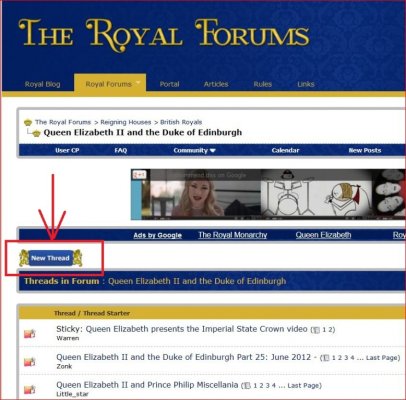Artemisia
Heir Presumptive, Royal Blogger
- Joined
- Feb 26, 2012
- Messages
- 5,436
- City
- Yerevan
- Country
- Armenia
One of the Admins or Moderators will probably answer your question better; however, all the information about the quantity and times of your posts can be found under the "Statistics" section in your profile. A snip of how your statistics page looks.Hello fellow royal followers, I am sure that this question has been asked before but I have no idea where to start. I have been a member of this forum for years and very rarely had any difficulties but.......today.........the little box that states who I am, when I last visited and how many new posts had been made, has disappeared. Any clues as to its whereabouts would be greatly appreciated. Thanks.
Similarly, the information about you can be found under the "About Me" section.