Warren
Administrator in Memoriam
- Joined
- Jan 22, 2005
- Messages
- 15,447
- City
- Sydney
- Country
- Australia
.
Warren
on behalf of the TRF Team
New Feature!
To allow members to express agreement, gratitude or appreciation for another member's post we have a new feature:
the "Thanks" button
The button appears at the bottom of each post in addition to the Edit and Quote buttons and can only be seen and used by registered and logged in members.
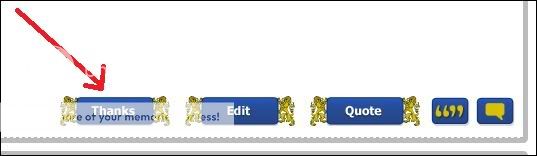
When the Thanks button is clicked the optional comments box opens...
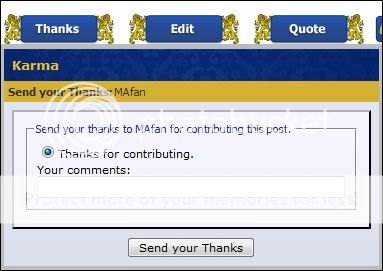
Once the 'Send your Thanks' button is clicked, the recipient [if they have updated their UserCP] receives a PM with a notification and a link to the post...
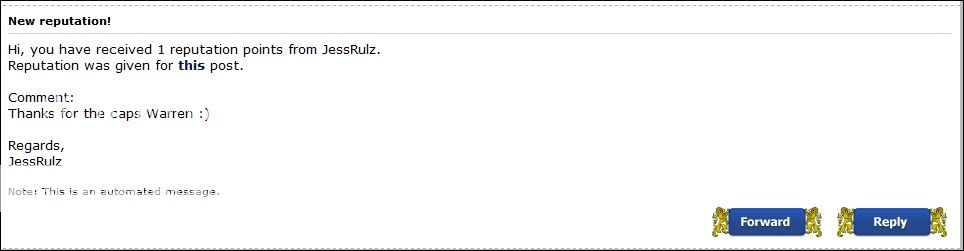
Note: At this early stage please ignore the top part of the PM about 'reputation' and 'reputation points'.
These will probably not be included in the final version.
Members can also view a list of the 'Thanks' messages they have received by clicking on their User CP
(found on the single dark blue bar near the top of each Forums page)...
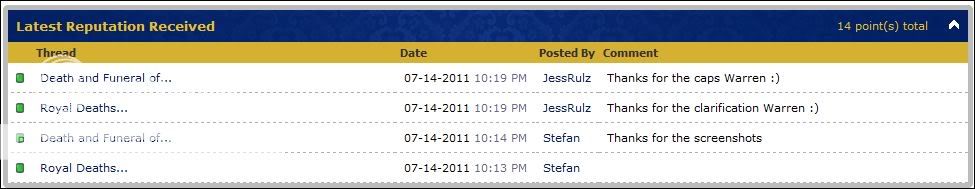
[Once again, reference to reputation and points should be ignored]
We hope members will find this new feature useful and enjoyable to use.
To allow members to express agreement, gratitude or appreciation for another member's post we have a new feature:
the "Thanks" button
The button appears at the bottom of each post in addition to the Edit and Quote buttons and can only be seen and used by registered and logged in members.
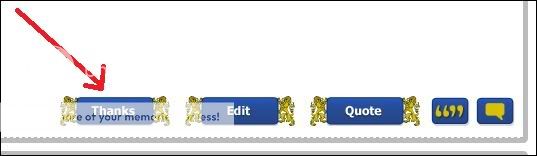
When the Thanks button is clicked the optional comments box opens...
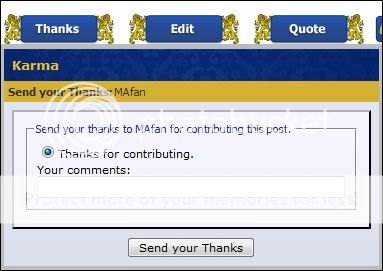
Once the 'Send your Thanks' button is clicked, the recipient [if they have updated their UserCP] receives a PM with a notification and a link to the post...
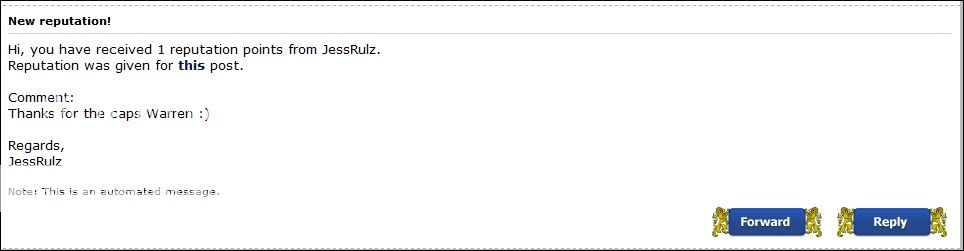
Note: At this early stage please ignore the top part of the PM about 'reputation' and 'reputation points'.
These will probably not be included in the final version.
Members can also view a list of the 'Thanks' messages they have received by clicking on their User CP
(found on the single dark blue bar near the top of each Forums page)...
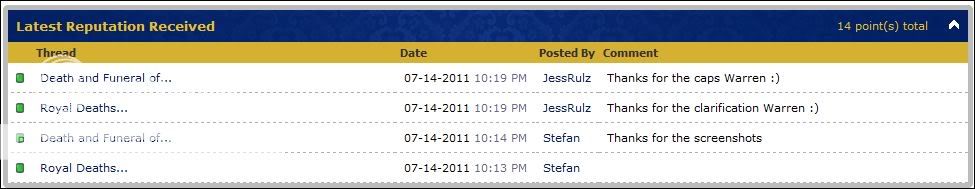
[Once again, reference to reputation and points should be ignored]
We hope members will find this new feature useful and enjoyable to use.
Warren
on behalf of the TRF Team
Last edited:




