Elly C
Heir Apparent
- Joined
- Aug 4, 2007
- Messages
- 4,224
- City
- Kingsbridge
- Country
- United Kingdom
well, I'm undecided right now on the change. on the home page listed under "royal News" everything is scrunched to the right side of my screen and listed 1 word per line row going straight down the page. QUOTE]
yes I get this too - any advice?


 I have no way to get to the portal..... My only options on the opening page are Royal News, Articles and Rules. Is anyone else having this problem?
I have no way to get to the portal..... My only options on the opening page are Royal News, Articles and Rules. Is anyone else having this problem?
 I found my way here with no problems and I am a happy Royal Forumer...once again.
I found my way here with no problems and I am a happy Royal Forumer...once again. 
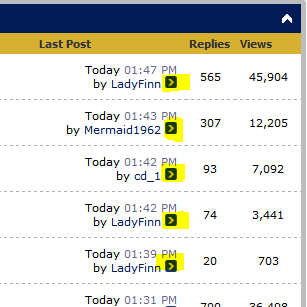

 Explorer
Explorer