Suonymona
Courtier
- Joined
- May 4, 2004
- Messages
- 831
- City
- *******
- Country
- United States
This specifically has happened to me three times this morning!
1) I go to quick post at the bottom. I've finished my masterpiece and hit the button. Instead of seeing the page refreshed with my post, I'm redirected to log back in.
I enter my information and log in. I'm then redirected to a bulletin which says this forum is not accepting new posts.
I go back to the thread via my browser's back button and my post is also gone. No way of finding what I wrote--its gone.
2) I go to a different thread.
Again, I try to quick post at the bottom of the page, again I'm directed to log in, again my post is gone.
So its the quick post right?
3) Once more I try again. A third thread in a different forum (member's corner if memory serves correct).
I refresh the page and try to post again by hitting the reply button. I write in the editor and hit post.
AGAIN I get sent back to re-login. AGAIN my writing is not posted and is lost.
I shouldn't have to copy everything I write in case it gets eaten!
Does anyone know why I keep getting bounced out?
Is it the timing? I'm usually on here between 1 am and 6 am EST (USA).
Is it the computer set-up? I'm using a top Mac laptop with the latest version of Firefox.
Is it vBulletin? I only read one other board that uses this software. I checked it. No problem doing a test post.
They don't allow quickposts, even for members.--is that it?
Help me ObiWan--call Andy!
Edit: I copied this before I tried to post. Guess what? I got redirected to log in and had to do it again. This time it took and posted.
1) I go to quick post at the bottom. I've finished my masterpiece and hit the button. Instead of seeing the page refreshed with my post, I'm redirected to log back in.
I enter my information and log in. I'm then redirected to a bulletin which says this forum is not accepting new posts.
I go back to the thread via my browser's back button and my post is also gone. No way of finding what I wrote--its gone.
2) I go to a different thread.
Again, I try to quick post at the bottom of the page, again I'm directed to log in, again my post is gone.
So its the quick post right?
3) Once more I try again. A third thread in a different forum (member's corner if memory serves correct).
I refresh the page and try to post again by hitting the reply button. I write in the editor and hit post.
AGAIN I get sent back to re-login. AGAIN my writing is not posted and is lost.
I shouldn't have to copy everything I write in case it gets eaten!
Does anyone know why I keep getting bounced out?
Is it the timing? I'm usually on here between 1 am and 6 am EST (USA).
Is it the computer set-up? I'm using a top Mac laptop with the latest version of Firefox.
Is it vBulletin? I only read one other board that uses this software. I checked it. No problem doing a test post.
They don't allow quickposts, even for members.--is that it?
Help me ObiWan--call Andy!
Edit: I copied this before I tried to post. Guess what? I got redirected to log in and had to do it again. This time it took and posted.




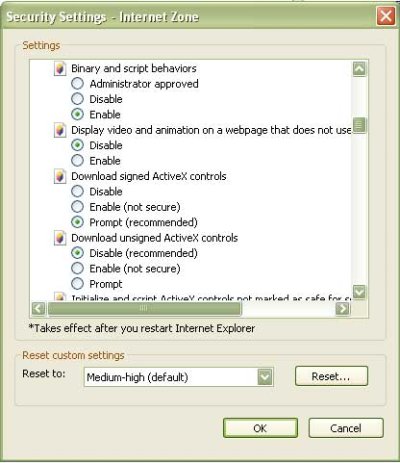
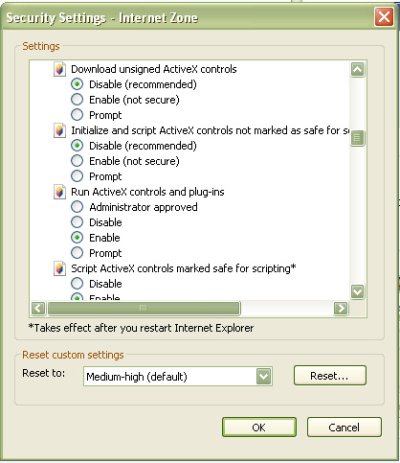
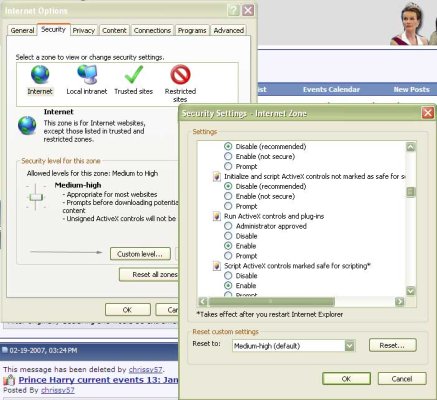

 every day. I think it may be my computer tho....I have to do the same thing with other sites as well. I just started having this problem and it started around the same time as the last upgrade.
every day. I think it may be my computer tho....I have to do the same thing with other sites as well. I just started having this problem and it started around the same time as the last upgrade. is that possibly because when you log in, you don't check the "remember me" box? This can cause time-outs. It's extremely annoyin, especially when you're working on a long post.
is that possibly because when you log in, you don't check the "remember me" box? This can cause time-outs. It's extremely annoyin, especially when you're working on a long post. 