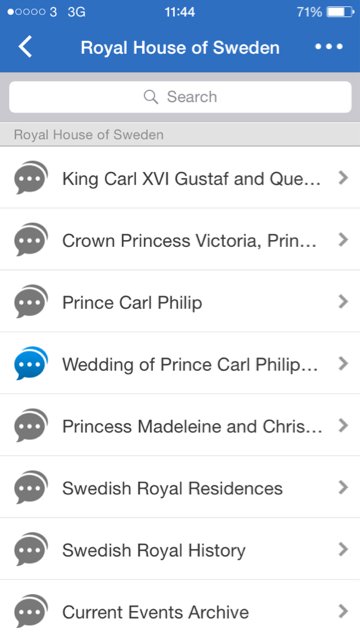- Joined
- Jun 1, 2006
- Messages
- 1,553
- Country
- United States
Please try uninstalling the app, then turning your device off and then on again.
Now reload the app and this should resolve the issue.
Now reload the app and this should resolve the issue.