princess jasmin
Commoner
- Joined
- Jun 29, 2016
- Messages
- 27
- City
- somewhere
- Country
- United Kingdom
Hello I just want to say hi to everyone not sure what to say I'm very shy

I would be so grateful is someone could tell me what tread I should go to to find out more about zayed Hamdan I am following him on instagram very handsome young man amazing smile can anyone help me plz
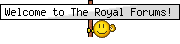 Enjoy your time here. We look forward to your future posts.
Enjoy your time here. We look forward to your future posts.Why is it I can not find an avatar of shiekh zayed ��


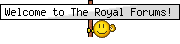
I would be so grateful is someone could tell me what tread I should go to to find out more about zayed Hamdan I am following him on instagram very handsome young man amazing smile can anyone help me plz
Hi princess Jasmin!
You can create your own avatar and upload it to TRF. You have to prepare the picture you choose and save it on your computer. Then you have to click on 'User CP' on the top of this page. On the next page you'll find 'Edit avatar' in the column on the left. Click there and you can upload the avatar from your computer.
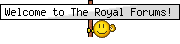 I hope you enjoy your time here!
I hope you enjoy your time here!It's my birthday today

It's my birthday today

Thank you majid how are you this evening
Happy Birthday, princess jasmin! Welcome to the forums!

My day was good and its still my birthday for another hour yet lol thank for your lovely pm and your right. Some of my wishes and dreams came trueI am fine, thanks. And whats about you? How was your birthday yesterday? I hope there was a lot of celebration!

My day was good and its still my birthday for another hour yet lol
 I forgot the time offset ...Sorry
I forgot the time offset ...Sorry 
that's ok I'm guessing it late for you rightI forgot the time offset ...

that's ok I'm guessing it late for you right
You need to clear space for me the answer your questionMaybe here, if Shaikh Zayed bin Hamdan Bin Zayed Al Nahyan was meant: Ruling Family of Abu Dhabi - The Royal Forums
And:Enjoy your time here. We look forward to your future posts.
Ok sure what is the questionHey princess....have a question....
Hey princess....have a question....
Ok sure what is the question

